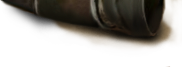Client FTP
Accessing the GCE client ftp site:
- Click Here To go to the client Uploads Login Screen
- Enter in your username and password that you recieved from your contact at GCE.
*Login and password are case sensitive. - Click on the file you wish to download. Wait for the file to open, then go to your Tool Bar to do a File and Save As to save the file on your computer.
*FireFox users can right click and Save Link As to each file instead of opening each file.
If you have any problems please call the office at (480) 921-4080